1. Register users
We give you the ability to create an online community with your website. One of the greatest functions of our websites is the ability for users to go to the site, register, and become a member who can write blog posts or add their voice to forums. We can enable all kinds of content for registered users. People can create their own identity within your organization's community.
2. Forums
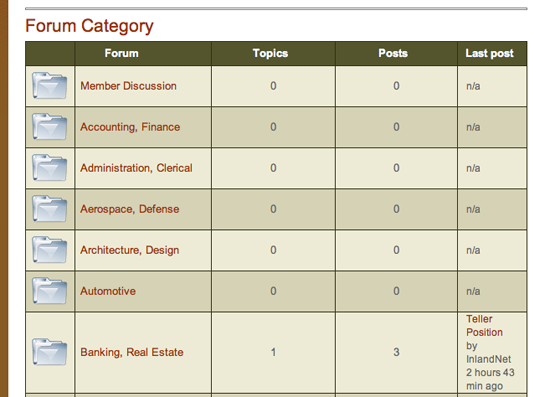
Going along with registered users are forums. A non profit organization's website can become an information sharing hub with one of our user forums. People can ask and answer questions, and members of the community or staff and volunteers at your organization can login and answer.
3. Event calendar and event registration
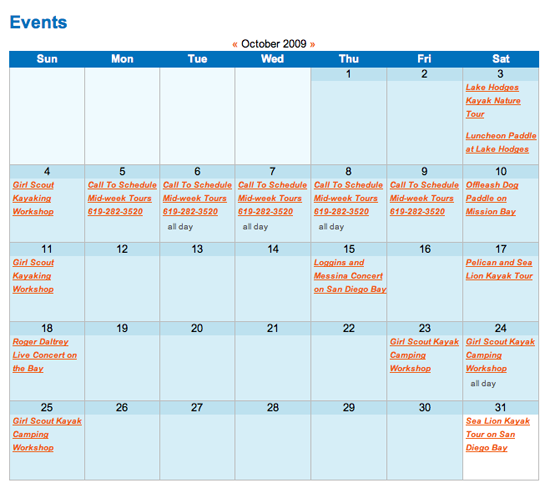
An Event Calendar allows you to input events with locations, date, time and details. Registered users can then register for your events. We can build it so anyone can see the Calendar, and you can choose what kinds of events you want to include. You could go as detailed to include staff meetings, or just use it for events open to the public.
4. Favorites
Another benefit of having the registered users is that they can mark and share their favorite parts of your website. We can create a favorite button usable by registered users. Once they mark something as a favorite, they can go into their account and view all of their favorite pages. They can favorite other users, blog posts, events or pages. We can also allow anyone to view the favorites, so people can see what their friends and colleagues like best.
5. Easy-to-use website editor
We don't do it any other way. All of our websites include an intuitive page editor, this allows you to create your own blog posts and edit all of the pages on your website. Emailing your web designer (and getting charged for it) every time you need an update to your website is not an option for most non profits, plus that's so 2002. We only create sites that you can easily update yourself without any knowledge of HTML.
6. Image uploader
Integrated with the website editor is an image uploader. You can upload images with your blog posts and pages, and you can even allow other users to add images to their blog posts or forum posts.
7. Media galleries
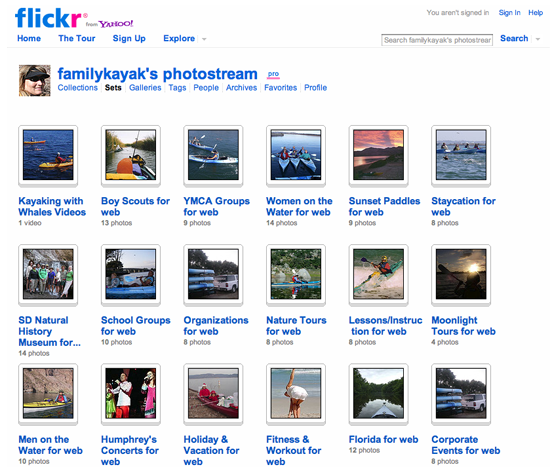
We have several types of media galleries available, we can work with you to find out what kind of media you want to include and what kind of gallery would work best for your organization. We can use flickr integration or self-hosted images.
8. Reviews
While not inherently a necessity for non profit websites, we can include user reviews for many different things. Some non profits will feature products related to their industry, and users can add reviews of these products. We can also add reviews for pages or events.
9. Blogging and commenting
Blogging is a new must for non profit organizations. Our websites include a blogging function. The blog gives your organization a way to reach out to the community and show them behind the scenes of running a NPO. You can also use the blog comments as a way for people to connect back to you and give feedback or support.
Read our previous blog post: Why a Non Profit Should Blog
10. Location finder by zip code
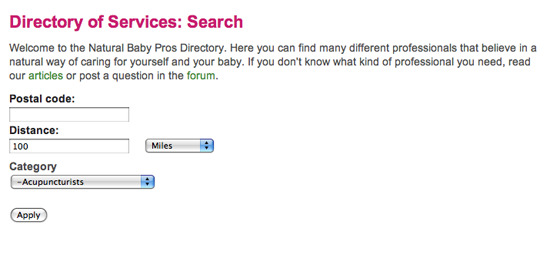
If your non profit is nationwide (or global) we can add zip code specific data and people can search through your website to find only content tagged for their zip code. This can be useful if you have events around the nation, and people want to see only events for their location or if you have multiple offices people can search near their zip code.

